Since beginning to commission fieldbus segments in early 2000, our site has used MTL-Relcoms FBT-3 and FBT-6 segment testers, the Fluke Scopemeter, and the Pepperl + Fuchs Advanced Diagnostics Module (ADM).
My plants main issue has been failing power conditionersback in 1999, our systems integrator mounted all of the originals right next to one another in rows of eight or more. The consequence is overheating, causing degradation which manifests itself as low-frequency noise. Often, the first clue we get is communication errors from devices.
The Fluke Scope Meter shows the issue when its more advanced. In at least one case, the problem wasnt obvious on the scope, but was detected on the FBT-6. The Relcom and P+F offerings listen to all the signals on the network and accumulate data (such as peak noise in the frequency bands) the whole time they are attached. This is better than staring at a screen and trying to catch something suspicious.
I havent tried the P+F on any of these because I have the backplane version, and all our P+F conditioners have been solid. P+F does have a portable model with identical functionality.
The Relcom offerings have a two-button interface for scrolling through the readings, a segment-powered LCD display (or USB-powered when one is uploading files to Excel on the FBT-6 only). Most everything you need to ensure adequate signal strength, signal-to-noise, shield termination errors, etc., is there. The jazzy coolness factor is low, but you get a wealth of information unavailable with a scope alone.
For extra jazzy coolness, its tough to beat the P+F ADM. You do need a Windows PC, but in theory you wont need a scope, since it already has this function built in. The interface is not real time. It samples for a few seconds, then displays what the module captured, which can then be zoomed in or out by many powers of 10. This is useful; even with a scope we zoom way out to look for the low-frequency variation we see when power conditioners start to die. You can set it to capture a certain transaction from a node (e.g. token pass from address 33). I think this would be invaluable if you had a suspect devicea potential bad actor that wasnt playing well. This function could be used to clear or indict a given device post-haste. The P+F also has preset (but adjustable) alarm levels for numerous parameters (noise, jitter, voltage levels, etc.) and lights a red LED if it determines somethings amiss.
An interface for the ADMs FDT (field device tool) is in the works for Yokogawas PRM and Emersons AMS. Presently we have to use the Pactware DTM. The process of getting it going with the P+F ADM is reminiscent of SAP, or maybe like finding the Easter egg in Excel 2000. Im not sure where PACTware ands and the P+F DTM begins, but overall, it couls be more streamline and user-friendly. Once you get the P+F DTM open and pointed to the ADM, it is fairly easy and intuitive to access the diagnostics. To be fair, my interface may be more complex, since its intended for 16 or more ADMs. The single-unit interface may be easier.
The portable ADM connects to a PC via USB. Since its already certified for use in Division 2/ Zone 2 areas, you could obtain an IS laptop (GD-Itronixs GoBook XR-1 is one that offers this option) and connect to segments in most classified areas. The Relcom FBT-6 is approved for use in Division 1/ Zone 0.
So what do I grab when troubleshooting a suspect segment? More often than not, its the FBT-6. For me, its quicker, easier and detects perhaps 99% or more of likely issues. If I were putting 20 or 200 segments out in Siberia or the North Sea, I would give strong consideration to the P+F fixed modules or their competitors. I get the impression the P+F engineers set out to design a slick multi-segment fixed solution and adapted it to the portable. The way we workwith no dedicated PC for the DTMit takes more time and effort to get the interface going. If you were doing a large project and had a PC parked in the rack room for this purpose, it would be less of an issue.
Theres another portable tool: Emersons 375 Communicator. We havent tried one for testing fieldbus segments, but it has some of the same capabilities as the Relcom FBT series, according to its data sheets. If youre using it as an aid in commissioning fieldbus segments, Id be interested to hear about your experiences.