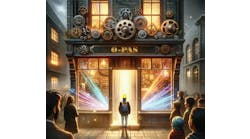With HART 7, users can integrate existing wired HART devices, new wired HART devices, and new WirelessHART devices in a single system with the same tools, configuration, calibration, and operation that have served them well for over 18 years now.
New tips and tricks for wired HART
Connecting HART 7 wired devices will be exactly the same as connecting any wired HART device to the control systemsimple and no different from what users have always done.
How soon will HART 7 devices be available? As soon as the HART Communication Foundation certifies our test sample, says Hoffer Flow Controls vice president, Bob Carrell. Many other suppliers are actively developing HART 7 products for availability in Q3-Q4 of 2008 and Q1 of 2009.
In HART 7, the tag length has been increased to 32 characters (originally in HART 6). All process variables report status. There is a digital loop check feature and enhanced multi-variable support. There is local interface lock capability and manual ID of a device by the host. Peer-to-peer messages and visual ID of the device are both supported. (See the chart on page S-7.) Specifically new for HART 7 are report-by-exception, synchronized sampling, time- or condition-based alerts, a time-stamp feature, the ability to report PV trends, and, most significantly, WirelessHART. These features include wireless coexistence, a detailed wireless diagnostics suite, support for wireless mesh and star topologies, priority-based wireless message routing, and state-of-the-art wireless security.
Adding Wireless HART devices to an existing wired HART system
Just like a wired instrument network, some planning of a wireless network is required to ensure good connections, says Joseph Citrano, wireless program manager for asset optimization at Emerson Process Management. In Smart Wireless, he notes, referring to Emersons WirelessHART implementation, planning is as simple as following a basic set of best practices.
WirelessHART systems from any manufacturer are commissioned in the same way. Citrano describes the process: Devices are configured and commissioned with the same tools as are used with wired HART devices. The key difference between wired and wireless commissioning is that WirelessHART devices require the entry of a join key and network ID. These parameters are entered either with a HART 7-compliant HART communicator like the 375 Field Communicator or a HART 7-compliant asset management application like AMS Device Manager.
Designing Wireless HART networks
Locate your wireless devices, Ed Ladd, HART Communication Foundations (HCF) director of technology programs, says. Install your access points and gateways, then add the device to the network and commission the device. Its as easy as a traditional HART 4-20 mA installation, with the same tools and know-how.
Just as with wired HART I/O, the wireless network starts with access points and the gateway at one end and the field devices at the other. The gateway is the remote I/O system connecting wireless devices and adapters to DCSs, PLCs and other plant automation systems. The gateway will have one or more access points that connect wireless devices to the gateway. Access points are the I/O modules of the gateway. The gateway can be redundant and support multiple access points. Redundant connection to the gateway is achieved by using more than one access point to connect groupings of wireless devices.
Good engineering practice will generally assign a gateway to each plant area and/or unit operation, similarly to how automation system controllers and I/O systems are done today.
Access points can be geographically dispersed from the gateway electronics and in general should be located near the devices they will connect. Access point loading (number of devices that can be connected) is determined by the following simple formula:
NumDevices = Average update period (AUP) x 25
Example 1 25 devices can be connected with an AUP or average reporting rate of 1 sec.
Example 2 250 devices can be connected with average reporting rate of 10 sec.
The same criteria apply to access points as to any traditional I/O: Do not crowd the I/O. When in doubt, use more access points. This increases the redundant pathways of the network and makes the network more robust at little additional cost.
To determine whether the WirelessHART network will coexist well with other 2.4 GHz networks in the same plant area, users may make use of the following formula:
Bandwidth Consumed = NumDevices x (0.0001% + (0.02% / Average update interval)) where the 0.0001% is used for overhead (network health reports and the like, and the 0.02% is for data publishing and other network traffic.
Example 1100 devices @ 1 sec avg. update interval: Bandwidth consumed = 2.01%
Example 21,500 devices at 60 sec avg. update interval: Bandwidth consumed = 0.65%
These are very conservative estimates that do not account for geography. For example, if the number of devices increases, the geographic area they occupy is sure to enlarge. As this happens, the amount of bandwidth consumed is quickly reduced (distance rapidly dilutes the RF energy).
A huge advantage of WirelessHART is the WirelessHART adapter. The adapter can be located anywhere along the current loop from the device to the I/O module. This allows any existing HART device to be adapted to wireless, but it also frees the designer from having to locate the device in a better reception area instead of where the device physically should belong. For instance, say a pressure transducer must be located at the centerline of a large steel vessel that is mounted only a foot above the floor. Instead of having to mount the transducer remotely, making for very long impulse lines, or remotely mounting the wireless antenna of a WirelessHART device, it is possible to use a wired HART device with a WirelessHART adapter for a simpler and less costly application.
Design tools for Wireless HART networks
Every vendor of WirelessHART devices is working on tools and guidelines for end users to help them design and install WirelessHART networks. Currently, says Endress + Hausers vice president, Victor Wolowec, we are working on a detailed guideline for coexistence with other wireless networks. In addition we plan to have guidelines for site surveys, installation, and the operation phase.
Samson AGs product manager Guido Koenig agrees. Samson has always provided technical information and engineering guides for digital communication. We will do that as well for HART 7.
Many vendors are preparing design tool sets that make use of the capabilities of HART 7. Immediately upcoming for Emersons AMS is a new application to help users plan their WirelessHART networks. This is a screen from the AMS Wireless Application planning functionality, Citrano reports. (See center figures.)
The planning mode allows users to customize their planning parameters to meet their specific needs, he says. In the lower screen image, the red circle around the pressure transmitter indicates that it does not meet the planning parameters chosen for this wireless network.
According to Citrano, the application can also be used with networks that are already in operation.
The upper screen shows the communication paths within the self-organizing network, Citrano says. This view helps users visualize the health and robustness of their WirelessHART network.
Every WirelessHART network is self-organizing, so devices virtually maintain themselves. Each device can act as a router for other nearby devices, passing messages along until they reach the gateway. If there is an obstruction, transmissions are simply rerouted until a path to the WirelessHART gateway is found. As conditions change or new obstacles are encountered, these wireless networks simply reorganize and find a way to get the communication through.
On occasion, when a facility is seeing periods of high infrastructure activity or if devices are taken out of service, pinch points (communication bottlenecks) may develop. Self-organizing networks can run indefinitely with bottlenecks, Citrano says, but users who are concerned with having an optimal wireless network may want to identify and take action to eliminate these pinch points.
WirelessHART with EDDL enables applications such as the one described above to help users optimize their wireless networks by graphically displaying the communication pathways between devices to the gateway and alerting users to existing pinch points.
IT and Wireless HART security
Plant engineers, operators, and maintenance workers can assure their IT departments that WirelessHART is secure and will not increase the overall plant exposure to malicious or accidental cyber incidents. WirelessHART uses 128-bit AES encryption, secure join keys, and individual session keys to ensure that only valid devices can join and pass information in the network. A WirelessHART device can only join the network through a secure, wired connection. End-to-end encryption is employed to prevent sensitive data from being intercepted. The use of individual encryption codes and passwords on a point-to-point basis provides secure authentication for WirelessHART.
Wired or wireless, HART 7 is not your Daddys HART standard.