Our Control Amplified podcast is a series of audio interviews with process automation and control experts, which goes beyond our regular print and online coverage. Hosted by Jim Montague, executive editor of Control and ControlGlobal.com, Control Amplified explores the underlying issues affecting users, system integrators, suppliers and others in these industries.
As the series expands, we want to make sure you can listen anywhere, anytime, and one of the most convenient ways to listen to podcasts is on your smart phone. Using your smart phone, you can listen to Control Amplified literally anywhere — in the car, on the train, while you're working, at the gym. And to make it even easier to listen, we've made Control Amplified available on nearly all podcast listening apps.
But, we also want to make sure that you can access them, so we put together this step-by-step guide for listening to podcasts on your smart phone.
Apple iPhone
If you're using an iPhone, your phone came with Apple's podcast listening app, simply called "Podcasts," already installed. Although there are other podcast listening apps available for download, we're going to use this one in this example.
Locate the purple and white icon. Once you've opened the Podcasts app, tap the "Search" icon in the bottom right-hand corner. In the search bar, type "Control Amplified."
When the search results load, select the icon for Control Amplified. After selecting the Control Amplified icon, you'll be directed to the page for the podcast. Here, you can see all of the available episodes, information about the episodes, and information about the podcast itself. You can listen to the episodes from here by simply tapping on the episode you want to listen to, and it will play. You can also subscribe to the podcast here as well. By subscribing, every time a new episode of Control Amplified is released, it will automatically download on your device for your convenience.
Now you're all set to tune in to every episode of Control Amplified as they're released.
Android or Windows smart phones
If you're using an Android or Windows smart phone, you'll have to download a podcast listening app. Here, we're going to use Google Play as an example. However, there are many podcast listening apps to choose from, and Control Amplified is available on almost all of them.
After downloading the Google Play Music app from the Play Store, locate the icon. Once the app has loaded, locate the search icon, and type "Control Amplified" in the search bar.
In the search results, locate and tap the Control Amplified icon. After selecting the Control Amplified icon, you'll be directed to the page for the podcast. Here, you can see all of the available episodes, information about the episodes, and information about the podcast itself. You can listen to the episodes from here by simply tapping on the episode you want to listen to, and it will play. You can also subscribe to the podcast here as well. By subscribing, every time a new episode of Control Amplified is released, it will automatically download on your device for your convenience.
Now you're all set to tune in to every episode of Control Amplified as they're released.