One of the best ways to see and understand the features in an unfamiliar control system is to watch and, better yet, participate in a detailed demo. It is very easy to paint a billboard, and it is really easy to paint a car. But in order to get the car to go, all the elements under the hood have to work, and work together.
This week at Rockwell Automation's Process Solutions User Group (PSUG) meeting in Anaheim, Calif., the company's Dave Knowles, Andy Stump, Kris Dornan and Ric Snyder treated the audience to just such a detailed demo. Called "A Day in the Life of a Process System," it was designed to showcase how well the PlantPAx features worked together under the hood.
"PlantPAx," Knowles said, "is designed to integrate tools for resources management, equipment management, inventory integration, business intelligence, ERP, decision-making and energy optimization. That's a big laundry list, so we decided to show you a set of production facility scenarios to illustrate how well and how easily the PlantPAx control system suite handles a typical process plant day."
The scenarios played out numbered four: The first was normal operations, followed by abnormal operations, followed by optimization, and finally, a system expansion scenario. In each case, the specific features of PlantPAx that fit the occasion were showcased.
True to form, Andy Stump, who is the batch segment manager for Rockwell Automation, decided on a batch plant for the normal operations scenario. He showed how easily PlantPAx can connect the plant's business system to the plant floor. A video-recorded plant manager interjected that he really wanted to get rid of his paper scheduling system.
"Easily done," said Stump as he showed how to create a flexible batch campaign with the PlantPAx batch server campaign editor. "We're scheduling two lines of production within PlantPAx," he said. "Note how easily everything can be updated electronically from a single location."
The example was a manual instruction to "take a 200-ml sample and take it to the lab for analysis." Stump showed that the lab data entry could easily be incorporated into PlantPAx, preserving validation security with multiple signoff capability.
A recorded QC technician popped onto the video screen and asked about tracking and tracing batches. PlantPAx has a series of batch reports pre-configured right out of the box, Stump pointed out. "These are standard reports, with no custom engineering or programming, straight out of the box. You can see batch listing, summary, detail, material usage and a whole series of trace functions."
"In the batch listing report, which is query-based, you can see hot links for things like batch detail. You can see abnormal state changes, alarms and events, and much more," Kris Dornan added, "like backward-tracing reports, giving you quickly accurate records of material and equipment used. You can get forward-tracing reports. You can get a complete electronic batch record without programming.
"In response to demands of the business-suited "plant business leader," the demo turned to business information. The plant manager dashboard, consisting of three dial indicators with KPIs for equipment utilization, process variability and production output were demonstrated, including the drill-down capability to visualize any stage of the process at any level of detail.
"Well that's all well and good," the plant manager character said, "but my plant doesn't work that way. We have stuff go wrong all the time. How do you handle that?"
Dornan showed in great detail the new PlantPAx object library, with faceplates for all diagnostics, and how easily they can be used by both operators and maintenance staff to home in on what is wrong, identify the problem, identify the solution and rectify the situation. Each faceplate provides a home screen with basic information, a setup tab, a diagnostics tab and a set of graphs for trending on another tab. In each case, the common user interface made it easy to make significant changes, and to follow the trail of what Dornan called "breadcrumbs" to do root-cause analysis of failures.
Further, stepping up to the integrated FactoryTalk VantagePoint decision-support portal permits detailed inspection of historical data and the ability to calculate predictive life of a piece of equipment and schedule maintenance accordingly. The maintenance tech tools are in the same screens as the operator uses. When there's an alarm, the maintenance tech can just double click on the alarm in the alarm banner at the top of the screen, and is taken directly to the correct screen to see what the problem is. "You can't wait for problems to happen," Dornan said.
Again using the decision-support portal, Dornan showed how easily data and alarm reports could be obtained from frequency history, and how the most frequent alarms are caused. VantagePoint reports detailed abnormal state changes for root-cause analysis. "You can see abnormal state change, alarms and events, batch failures and product-out-of-tolerance reports easily using VantagePoint and the FactoryTalk Historian Batch Analysis function, all accessible from the operator screens."
Ric Snyder from Rockwell Automation's Pavilion Technologies unit came on to demonstrate recent advances in integrating the Pavilion 8 software into the PlantPAx platform, and the ability to perform integrated advanced optimization algorithms. He showed how a very small change in moisture content could provide six figures of cost savings—or increased profit.
No "true to life" demo would be complete without a fire-drill scenario. In this case, the plant engineer is told that a new production line is being delivered on Friday afternoon, and must be in production by Monday. Using the integrated engineering tools from PlantPAx, including Logix Architect, Batch Editor and the Historian Discovery and Rules Editor, the plant engineer manages to import all the data, create the recipes, completely set up the control system using CIP (Common Industrial Protocol) instead of OPC, synchs the recipe phases and runs a batch on the new skid. "And the engineer goes home on time," Stump noted.
"Another marriage saved," Dave Knowles cracked, as the demo ended.