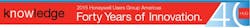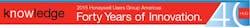Migrating seven DCS systems in the past five years has given Nicholas Sands, CAP, PE, ISA Fellow and Manufacturing Fellow at DuPont, plenty of insight into how the right tools can save time and money, and allow a control engineer to focus on control strategy instead of configuration.
But first, a safety moment. “In this plant, which handles chlorine, everything can kill you,” Sands told attendees of his 2015 Honeywell Users Group (HUG) Americas session today in San Antonio, Texas. He wasn’t allowed to give us any details about the process or product, but he told us, “To do maintenance, you must shutdown completely, bypass all the valves and purge everything.”
Sands' last panel board was on a unit built with pneumatic controls and migrated to single-loop controllers in 1986 with a hardwired safety instrumented system (SIS). “There are 128 interlocks that will shut the unit down,” he said. “We had to swap the tubes on the valves to force the valves open for purge.” The upgrade included designing bypasses that are keylock-controlled, timed, indicated on the control system, documented in the procedures and tested. “Bypassing valves has led to accidents that have starred in incident investigation videos: Phillips Pasadena in 1989, Formosa Illiopolis in 2004. My job is to make sure you don’t see DuPont 2015.”
“That’s dozens or hundreds of parameters I don’t have to enter by hand." DuPont's Nick Sands on how DCS configuration tools can help control engineers streamline and error-proof system development tasks.
The upgrade was to a C300 controller, Experion Station HMI and Safety Manager SIS. The migration was made significantly faster, easier and less costly by using Bulk Build for configuration and HMIWeb Solution Pack to build the displays.
But first, “Installation issues almost made us cancel the installation,” Sands said. “The contractor installed the cabinets with top entries and wireways and, in the process, they put aluminum shavings all over the place. Since Honeywell couldn’t tell when a piece of aluminum might fall into a circuit somewhere, they couldn’t warranty it as it was, they helped us strip it out and rebuild it in situ. The migration was completed on schedule with a full warranty.”
Bulk up for faster configuration
Sands’ team has been using Bulk Build for seven or eight years, “You can create a control module, make a Bulk Build file with a click, pick and change parameters using Excel or Access, and Bulk Build makes modules you can copy and paste in,” he said. The Bulk Build tab configures all the parameters that change, and the Connections tab configures the connections to other modules.
The key is to minimize the number of templates, called typicals, by using a consistent group of function blocks. This project used 350 control modules with 3,955 function blocks, 157 C300 I/O and 681 connections between modules. Sands said, “We did it with one Excel file. It’s pretty powerful.”
The configuration was tested on-site using SIMC300. “It’s wonderful,” Sands said. “We tested the control strategies against dynamic simulation and found some things that were wrong – were cross-linked. We were able to see and fix those.”
Using Bulk Build lets control engineers focus on control strategy instead of configuration. “I don’t enter parameters or connection names,” Sands said. “That’s dozens or hundreds of parameters I don’t have to enter by hand. That really reduces the cost of configuration; we didn’t need an integrator for this project.”
It also improves the consistency of integration and eases support, said Sands. “Everything is accurate; everything looks exactly the same so it’s easy to understand for those who come after you.”
Rationalize HMIs
To build the operator interface, Sands’ team used HMIWeb Solution Pack with Experion Station shape library. “This saves us a tremendous amount of work by not having to maintain our own shape library,” Sands said. “They don’t do everything I need them to do, but they’re 90% there.”
The team referenced the emerging ISA-101 standard, which Sands said will be available in a month or two. “ISA 101.01, HMIs for Process Systems, has a lifecycle we tried to follow for the project,” he said. The standard says how to manage, build and maintain displays. It’s a work standard, not prescriptive.
HMIWeb is a philosophy, a style guide and a tool kit focused on what you are trying to achieve, not what color to use. The philosophy emphasizes ergonomics and performance. Users can take shapes from Solution Pack, modify them to suite their requirements and keep them in the toolkit for use in the HMI. “In this case, all the Solution Pack shapes we used were modified, so normally, no one goes to the Solution Pack library, they can select only from the toolkit,” Sands said. “If they need something that’s not there, we have a discussion before we make anything different.”
Important HMI activities include console design, task analysis, display design and training. For this project, console design was simple. Task analysis was not. “What goes on in what display? It’s very important, and we spent a lot of time on this,” Sands said. “It’s not fast or easy, but it was very worthwhile on this project.” Display designs included six Level 3 screens and 30 more-detailed screens at Level 4.
Training required 12 to 20 hours to take the operator through every button and every faceplate, including startup and shutdown with dynamic simulation. “The operators were amazed to be able to actually see how the process works, where before, many of the valves had been hidden in the interlocks,” Sands said. “It greatly enhanced their understanding of the process, and the visualization made it much easier for them to learn it. To them, it was much more than a new interface. They saw it as changing everything—and they asked us what took us so long.”
About the Author
Paul Studebaker
editor in chief

Leaders relevant to this article: