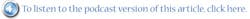Calibrate ThisElectronically
Thinking of moving to calibration management software and handheld electronic calibrators? Heres a roadmap for moving from paper to electronic systems. Perhaps the biggest challenge in moving to an automated calibration system with electronic records is to get users to change their daily routines, says Sami Koskinen, product manager of software and services at Beamex. Sharing all project information as early as possible and listening to system users during the project helps to lower the bar considerably.
Once the users are on board, its critical to plan and staff correctly. Resources are needed for project management, installation of a sandbox test environment, installing a production environment, training system users, and a validation process, he adds.
Rather than minimizing implementation difficulties, Koskinen cautions users to mobilize the right resources. When a project doesnt have enough resources, it tends to increase duration and costs. Project time frame and costs can be kept to a reasonable level if the end user employs the system vendors professional services instead of searching for fixed resources within the company.
Koskinen makes a good point. Calibration management software is a niche area, and its not likely that your company has a lot of people well versed in it. You will need vendor support and training, so customer service is almost as important as the cost and quality of the calibration management software.
Begin by putting the right people together, and get some answers. A committee should be formed to define the scope of the change from paper to electronic calibrations, stresses Steve Soos, a senior consultant at Meridium.
The committee needs to decide if this will be a corporate initiative that will use one global calibration management system or a single-site, small, PC-based application. It must also evaluate all the types of calibrations that will be migrated to electronic, adds Soos.
Will digital device-enabled calibrations be HART, fieldbus, DE, or other? Will this be a standalone application or part of an integrated asset performance management system? Will the system need to be CFR 11-compliant as required for GMP? All of these facts should be known beforehand, concludes Soos.
And dont forget about training. Training is a must unless the customer is already familiar with this type of application, warns Jerry Spindler, product group manager at Endress+Hauser. Budget for a minimum of one day of training at about $1,200 per day, but be aware that training does not include installation, which should be done beforehand.
So what do you get for all this time and effort? Soos says users gain standardization of calibration processes across an organization, the ability to evaluate performance of instrument types and vendors, and reduction in execution time to perform calibrations.
Other advantages are unique to electronic record keeping.
Optimizing calibration intervals is practical when using systems that automatically generate historical trends, observes Koskinen. Approved calibration procedures are automatically followed as the system guides the user through each step. There are no human errors when a smart documenting calibrator automatically stores calibration values and transfers these values to the calibration software management software.
Spindler adds, We find that moving from a paper-based system to an automated one can bring a 15-25% improvement in efficiency. Key improvements include availability of data to all personnel, automated generation of deviations, and easy reporting on exactly what calibrations have been done.
Electronic calibration management yields concrete benefits, but moving from paper is a big step. Careful, up-front planning, along with sufficient staffing and proper training, will up the chances for successful implementation.