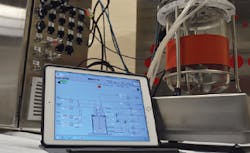Mobile process automation monitoring and control evolves
Read Part 2: Creating safer environments with mobile process automation control devices
The famous Mark Twain quote is, "Travel is fatal to prejudice, bigotry and narrow-mindedness." In the same way, mobile process control lets users get closer to their pipelines, tanks and equipment, but it also frees them to understand and optimize their applications in new ways, which they couldn't see until they got out of their traditional control rooms and began to look around. Surprisingly, gaining this new perspective alters what and how devices can go mobile, and what they can bring along, too.
"We're seeing more portable screens in plants, but less for process control, and more for dashboards, analytics and Industrial Internet of Things (IIoT) applications," says Jeff Morton, sales manager at Cross Co.'s Process Control Integration Group in Knoxville, Tenn., which is a certified member of the Control System Integrators Association (CSIA). "Mobility's main goal is getting data from plants to business decision-makers, which also means having enough cybersecurity and networking monitoring software like Indegy that can sit on networks and look for unusual activity."
Freedom grows up
Beyond the iconic clipboards and walkie-talkies, mobile monitoring and control tools have been around for many years in the form of scanners and other devices, which quickly added links to PCs and external software functions as soon as available.
"We did our first mobile control room in 2000 and came up with a solution our client was willing to try because it allowed operations to stay in their process, do less calling back and forth, and not risk missing events by having to stay in their control room," says Dave Stock, president of Innovative Control Inc., a system integrator and CSIA member in Algonquin, Ill, which integrates mainly batch applications for chemical and paint manufacturers. "It consisted of handheld Motorola barcode scanners with embedded PCs that let our client use a remote desktop on their scanners. We used iFix SCADA software to build the screens, and connect to the user's Allen-Bradley PLCs, which created a live connection that let them use the screen to turn their mixers and pumps on and off, add raw materials to their tanks, and was integrated with an S88 batching engine."
Then as now, it's still difficult to transfer displays and data from a full-sized, 20-inch flat screen to a scanner or smart phone, but Stock reports he and more recent clients can view process data thanks to more real estate on tablet PC screens, more easily scalable displays due to HTML5, and more capable SCADA software that still includes iFix from GE Digital, though it's been joined by Internet-based types like Ignition from Inductive Automation. "Today, we can commission systems using a Microsoft tablet PC with a Bluetooth barcode scanner, and carry out recipes and blending operations on the same device," adds Stock. "Another win is that customers can leverage this technology for inventory management. For example, if a user is running a recipe with five bags of pigment, they can confirm it on a scale and inform their business system in real time to reflect material consumed. This means one tool can show users what they're making, how to make it and immediately update their enterprise."
Figure 1: Electricians and mine technicians at New Enterprise Stone & Lime Co.'s quarry in Roaring Spring, Pa., adopted Opto22's groovBox appliance to build and run a web-based interface to remotely manage its two 6-in. pumps using PCs, smart phones and other wireless devices. Source: Opto22
Stock adds that mobility has also streamlined throughout the years because users are simply more familiar and accepting of it. "Many plant-floor people weren't computer savvy, but now we all know how to use touchscreens and work through onscreen hierarchies," says Stock. "It's helped us a few times when a client's management was concerned about a mobile control project because we can tell them our solution is as easy to use as the smart phone they already have. We don't have to do as much convincing as before because everyone expects mobility in their lives. They all can whip [a mobile phone] out, and potentially turn lights on and off at home, so why not do similar tasks at work if it can be done securely?"
Move to control?
While most mobility tools are used for monitoring and data gathering, some are used for control, though debate continues about possible risks. For instance, at a stone quarry run by New Enterprise Stone & Lime Co. (NES&L) in Roaring Spring, Pa., two 6-in. pumps remove millions of gallons of rainwater and runoff per year, but their unmanned pump control system is difficult to reach, and recently needed a remote management system, according to Ashley Fleck, automation manager at NES&L. He wanted the mine's electricians and mining technicians to monitor and control the pumps using PCs at headquarters and from smart phones and other wireless devices onsite.
Because NES&L already used SNAP PAC R-Series controls and SNAP I/O hardware from Opto 22, Fleck decided to try its groovBox hardware appliance. "We quickly built a web-based interface for the pump control system, and groov turned out to be a perfect tool for this project," says Fleck. Running in a browser on a PC, smart phone or similar device, groov shows key information about the pumps at NES&L, including operational status, current draw, flow rate and water level in the quarry (Figure 1). If more parameters and data are needed later, they can be easily added to the interface.
"Tablet PCs and smartphones are being used not only for monitoring, but control as well," says Ben Orchard, senior applications engineer at Opto 22. "Control is common when the manufacturer of the mobile HMI has provisions for access control and security. For example, in the mobile interface on Opto 22’s groov EPIC processor, there are four levels of user permissions, along with the ability to create user groups with access restricted to certain pages.
"Control rooms will always have their place for things like comprehensive HMI screens, historical trends and P&I representations of the process, so they’ll never go away. However, with mobile devices enable operators to take some aspects of the control room with them 'in their pockets.' Having certain user-selected process tags in a graphical form on their mobile device allows them to interact with their automaton systems without being tethered."
Figure 2: SensPlus Buddy is a communication support service for providing support to sites from a remote location using a mobile device. It enables visual transmission by video calls and augmented reality, as well as information sharing by sending images and text. Source: Yokogawa
Cross' Morton adds that, "Users need to decide what information they want from mobility, how they're going to display it, what their network should look like, and how to protect it. In our case, we do a lot of viewing and reporting of valve and other process statuses, usually in the presence of machines and equipment where we can see and hear what's going on around them. Basic maintenance is an easy win for mobility devices because users can benefit from help screens, for example, about how to do calibration as they're standing in front of a valve that needs it. However, while mobility may be OK for water/wastewater, general chemical and other non-critical applications, it may not be OK for critical chemical reactors or exothermic processes because users remain reluctant about connecting them to wireless devices or networks that might make them vulnerable."
Similarly, Hirotaka Yamashita, HMI design specialist with the Advanced Solutions division of the Premium Solutions & Service Business at Yokogawa Electric Corp., reports it added three primary tools to assist mobility, including:
- Field Assistant mobile version of its Operations Management software that has an on-premise server, web client and tablet applications;
- SensPlus Buddy communication support service for supporting sites from a remote location using a mobile device. It enables visual transmission by video calls and augmented reality (AR), as well as information sharing by sending images and text (Figure 2); and
- FieldMate 3.0 tablet PC-based device configuration tool that performs many tasks, including initial setup, daily maintenance, troubleshooting and configuration backup for device replacement.
Mobilizing mindsets
Ironically, taking controls, HMIs and operators out of their traditional control rooms gets them closer to their applications, but it also returns many to a time before centralized control—only now they have more of the tools they lacked before.
"The future will be controlled with tablet PCs, and the control room will be where data is stored," says Will Aja, customer operations VP at Panacea Technologies Inc., a CSIA-member system integrator in Montgomeryville, Pa. "This will be more like process control should be with people walking around and interacting with their equipment unimpeded, but now they'll use smart phones and tablets to interact with devices via QR codes, Bluetooth and other kinds of wireless access. This won't happen everywhere, but many users are already moving towards it, and it costs a lot less."
Figure 3: OpenBIO benchtop bioreactor platform from Panacea Technologies use tablet PCs running Windows, Android or iOS for control and experiment interaction, and can increase operator mobility by allowing them to view fermenters from every mobile control station after scanning the unique QR code on each unit. OpenBIO's hybrid, cloud-based architecture allow remote batch notifications, as well as secure remote access. Source: Panacea Technologies
To further streamline mobility and reduce its costs, Aja reports that Panacea talked to users about using thin-client interfaces linked to computing services and even some Raspberry Pi components, but had to build a demonstration model to convince skeptical clients. "At first, everyone said we were crazy, so it was a struggle because mindsets are hard to change. Clients would laugh and say it couldn't be done because wireless isn't reliable," explained Aja. "However, seeing is believing, so we built the demo and started bringing it to every meeting. We'd use an iPad and three QR codes to simulate a real mobile HMI, but people still wouldn't believe it until we turned on the mobile hotspot or cellular device, the iPad connected right to Panacea's home database, and we could immediately show in-state data from small batches. We could jog individual motors, show faceplates in the process, and start and stop batches. This is when people said let's try it."
Beyond not having to rip and replace large amounts of existing equipment, Aja reports that separating hardware from software by implementing thin clients or a similar architecture can also prevent users from having to install new HMIs required in the past. For example, pharmaceutical manufacturers can use thin-client HMIs to view filtration skids, transfer systems, water access points and other processes. "We preach that decoupling hardware from software can reduce the complexity in production, which means less complex standard operating procedures (SOP)," adds Aja. "Plus, we can improve security by controlling who and what has access to each skid because they're only accessible if you're physically in front of it."
The mobile platform Panacea recently developed, OpenBIO, is a tablet-controlled, benchtop bioreactor for laboratory operations with no physical HMI, as well as automated, sequence-driven operations, and a remote notification/alarm system. Instead, it interfaces via a tablet PC or smart phone and can switch between available HMI, documentation and other displays. This lets operators view and control any connected fermenter from anywhere with a tablet PC, smart phone or other computer, while its hybrid, cloud-based architecture makes adding multiple bioreactors as simple as plugging in a cable (Figure 3). OpenBIO's process commands include automatic scheduled feeds; recipe-driven OpenBIO Formula Manager software that can run customizable recipes; gas mixing assembly with headspace, and micro and macro sparge additions; automatic, timed dissolved oxygen (DO), pH and temperature algorithm and setpoint shifts; and a wide range of options for parameter control, such as DO control using a combination of sparge, agitation and headspace overlay.
"OpenBIO makes users more productive because it's accessible as soon as they walk up to it, so they can check it's process book immediately, and then access is cut off when they walk away," explains Aja. "It also makes training easier because hundreds of individuals can use its virtual training environment at the same time, so no one has to wait. We've even trained a client's personnel as we were developing their application, and adding new methods during installation."
Just like packing a picnic basket, it's important to make sure you have everything you'll need prior to going mobile in process control applications. This includes determining good reasons for making the trip in the first place, which can help you decide what to bring.
- Consider the needs, goals, benefits and challenges of mobility. Do users need to go out to a site physically, or is remote monitoring and control possible? Onsite control may need more design, capabilities and security than monitoring.
- Decide what power, network and communications are needed and available onsite. Is power available, or are batteries needed? Is Ethernet or WiFi available, or is cellular service required?
- Determine what data is needed from onsite processes, and how to handle and display it. How will mobile devices acquire data, and will they analyze it onsite or relay it to engineering and business levels? If so, how will secure data transfers be made?
- Learn what physical protections are needed for personnel and mobile devices. What safety ratings apply in the setting we plan to work in, and what personal and device protections do they require?
[sidebar id=7]